Iterations, and their Appliances
Gavin Dyke, Sri Surapaneni,Soham Kulkarni, Jonathan Liu: 10/5/23
CollegeBoard Materials
Sri Surapaneni
Iteration is a repeating portion of an algorithm. It repeats a specified number of times or when a condition succeeds.
Another Example
- You are baking cookies and are heating them to be a golden brown
- You heat the cookies for two minutes, take them out, check if they are the right color, and then put them back in
- Repeat step 2 until they are golden brown
What did you just simulate in coding?
You just demonstrated iteration! You repeated something until the condition succeeded! Now let’s look at some specific types of iteration.
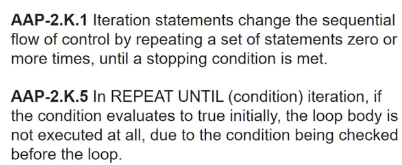
This is an example of repeating an n amount of times
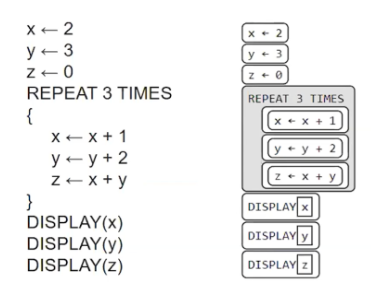

This is an example of repeat until
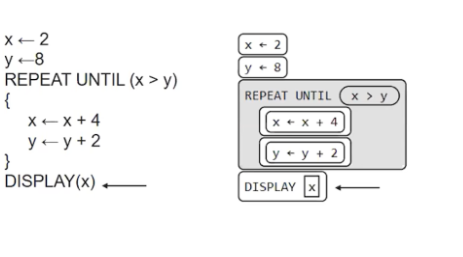
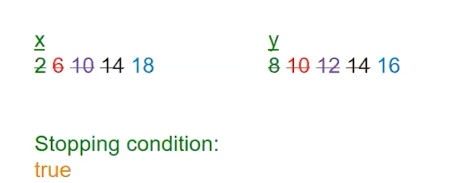
Question:What will the product be when this is repreated 3 times?
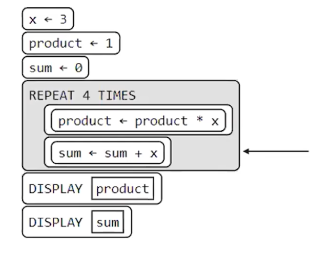
For Loops
Jonathan Liu
In computer science, one of the fundamental concepts is looping and iteration. Using loops in code allows programmers to shorten a thousand lines of code into less than five lines. One of those loops is known as a “for loop” used to iterate through some sequence. Some examples would be a list, string, dictionary, etc. Using the if statement within a for loop is common practice, with this code block as an example.
for i in range(1,11):
if(i%2==0):
print(f"{i} is an even number!")
else:
print(f"{i} is an odd number!")
This Python program will iterate through the numbers 1 through 10 with variable “i” being the iterated index. The variable “i” takes on the value of 1, runs a script based on the value of 1, then iterates to 2, and repeats until it has reached its end condition. Every iteration, it will check to see if the variable “i” modulo 2 has no remainder, which is to say if it is even. Often, the software may be error-prone, with one of the solutions Python provides being “try” and “except” blocks.
values = ["word",2, "no",62623]
for i in values:
try:
print(i+0)
except:
print("not a number")
This script will return an error upon trying to add a number to a string datatype, meaning that the script will iterate through the list of values of varying datatypes, try to print that array value with 0 added to it, and print that it’s not a number once it errors on non-number datatypes.
This last Python program will use a for loop to iterate through the values of the list of words, ignore any specified terms with a continue block, and stop the loop once it reaches a specific point.
wordBank = ["apple", "ignoreThis", "cherry","grapes","last","swearwords"]
for i in wordBank:
if i == "ignoreThis":
continue
if i == "last":
break
print(i)
Iterations, Loops, and Loops, and Loops, and Loops, and
Gavin Dyke
Loops, iterate through a set version of the code, as the previous text has pointed out, here’s a simple code iterating through a list
import time
text = ["H", "e", "l", "l", "o", "W", "o", "r", "l", "d", "!"]
toPrint = ""
for x in range(0, len(text)):
toPrint += text[x]
print(toPrint, end="\r")
time.sleep(0.4)
This code takes text, and through each element, appends them to “toPrint” and prints them out, to create the output:
H
He
Hel
Hell
Hello
HelloW
HelloWo
HelloWor
HelloWorl
HelloWorld
Another way we can loop through objects is through recursion, where we have a definition to loop through an object: Here’s an example of horse races that uses recursion:
import random, time
newLine = " "*300
horses = [0, 0, 0, 0, 0]
board = [
["@", " ", " ", " ", " ", " "],
["@", " ", " ", " ", " ", " "],
["@", " ", " ", " ", " ", " "],
["@", " ", " ", " ", " ", " "],
["@", " ", " ", " ", " ", " "],
["@", " ", " ", " ", " ", " "]
]
win = False
currentHorse = 0
winners = []
frameCt = 0
# I use excessive amounts of space because \n can't be replaced but 300 spaces can be
def game():
global frameCt, display, board, currentHorse, winners, horses, newLine, win
frameCt += 1
display = ""
for x in range(0, len(horses)):
currentHorse = random.randint(0, 1)
if 5 > int(currentHorse + horses[x]):
board[x][horses[x]] = " "
horses[x] = currentHorse + horses[x]
# print(currentHorse + horses[x])
board[x][horses[x]] = "@"
else:
win = True
winners.append("Horse " + str(x))
board[x][horses[x]] = " "
horses[x] = 5
board[x][horses[x]] = "@"
display += "Horse " + str(x) + ": " + str(board[x]) + newLine
print(display, end = "\r")
time.sleep(0.8)
if win == False:
game()
game()
print("\n" + "-"*30)
print(winners)
What happens here is that every horse has both an array for their position and the board for where they are. The horses either by 1 or 0 each time using random.randInt(0, 1) and then reports that to the board. If the horses progress by more than 5, they are reset back to 5.
Now that we're comfortable with lists, let's work on multiple cases. Lists work well for a single variable, but what if you want to have multiple lines, meet the dictionary.
dict = {
“a” : “1”,
“b” : “2”,
“c” : “3”
}
This allows for multiple parameters to be used in a list, here’s one for the sin wave:
import math
height = 10
length = 50
screen = ""
currentLine = 2
newLine = " "*300
tableData = []
displayTable = "x | y" + newLine
lines = {
"0":{
"char" : "b",
"table" : True,
"scale" : 3
},
"1":{
"char" : "*",
"table" : False,
"scale" : 1
},
"2":{
"char" : "O",
"table" : True,
"scale" : 2
}
}
scale = lines[str(currentLine)]["scale"]
def mathSin(count):
global scale
return math.floor((math.sin(count)) * scale)
for y in range(0, height):
for x in range(0, length):
if y == mathSin(x) + math.floor(height/2):
screen += str(lines[str(currentLine)]["char"])
tableData += [[x, mathSin(x) + math.floor(height/2)]]
elif y == math.floor(height/2):
screen += "!"
else:
screen += "."
screen += newLine
print("Result for y = mathSin(" + str(scale) + "x): \n" + screen)
tableData.sort(key = lambda a: a[0])
if lines[str(currentLine)]["table"] == True:
print("\nTable Data says:")
for c in range(0, len(tableData)):
print(str(tableData[c][0]) + " | " + str(tableData[c][1]))
This code allows for sin to be called using mathSin(), to call for a sine wave for the x-axis. This though is out of order because the screen works left to right, then down. So we have to use .sort to rearrange the data to the x-axis
Popcorn Hack;
See if you can make a new variable mathCos and add that as a new variable
Homework
Use a recursion to output aspects of your life hint: think arrays/lists
Bonus Challenge
Based on What you have learned of Recursive Functions, it shouldn’t be too hard to create something like this:
# Here's our player as he tries to embark on the land of the wanderers
import time
currentMove = 0
player = {
"item":"x",
"x":5,
"y":5
}
wall = {
"vertInfo":{
"0":{
"item":"#",
"x":6,
"y":6
},
"1":{
"item":"#",
"x":7,
"y":6,
},
"2":{
"item":"#",
"x":9,
"y":6,
},
"3":{
"item":"#",
"x":10,
"y":6,
},
"4":{
"item":"#",
"x":10,
"y":5,
},
"5":{
"item":"#",
"x":10,
"y":4,
},
"6":{
"item":"#",
"x":10,
"y":3,
},
"7":{
"item":"#",
"x":10,
"y":2,
},
"8":{
"item":"#",
"x":9,
"y":2,
},
"9":{
"item":"#",
"x":8,
"y":2,
},
"10":{
"item":"#",
"x":7,
"y":2,
},
"11":{
"item":"#",
"x":6,
"y":2,
},
"12":{
"item":"#",
"x":6,
"y":3
},
"13":{
"item":"#",
"x":6,
"y":4
},
"14":{
"item":"#",
"x":6,
"y":5
}
}
}
animal = {
"item":"@",
"x" : 10,
"y" : 10
}
theObjs = [wall, player, animal]
lane = ""
width = 20
height = 20
thePixel = ""
rec = []
def animalMoves():
pass
# Your code for the animal goes in function
# Animal is the thing your controlling
# Can use:
# Walk (Parameters):
# Can take W, A, S, or D
# Object being controlled
# random.randInt()
# and More
# Delete this when coding
return screen()
def startUp():
global display
display = [["."]*20]*20
movements()
def decompileVerts():
objects = []
for x in range(0, len(theObjs)):
if('vertInfo' in theObjs[x]):
for b in range(0, len(theObjs[x]["vertInfo"])):
if(theObjs[x]["vertInfo"][str(b)]["x"] > 0 and 20 > theObjs[x]["vertInfo"][str(b)]["x"] and theObjs[x]["vertInfo"][str(b)]["y"] > 0):
objects.append(theObjs[x]["vertInfo"][str(b)])
else:
objects.append(theObjs[x])
return objects
def screen():
global display, width, height, loadObjCt, thePixel
theObjs = decompileVerts()
thePixel = ""
theObjs.sort(key = lambda a: a["y"] * width + a["x"])
loadObjCt = 0
for y in range(0, height, 1):
if(y < 10):
thePixel += "0"
thePixel += str(y)
display[y] = []
for x in range(0, width, 1):
if theObjs[loadObjCt]["x"] == x and theObjs[loadObjCt]["y"] == y:
display[y].append([theObjs[loadObjCt]["item"]])
if(loadObjCt + 1 < len(theObjs)):
loadObjCt += 1
else:
display[y].append(["."])
thePixel += str(display[y][x][0])
thePixel += " "*300
display[y] = display[y]
return thePixel
def walk(moves, currentObj):
global display, rec
theRec = ""
if(moves == "w" and (display[currentObj["y"] - 1][currentObj["x"]] == ["."])):
currentObj["y"] -= 1
theRec = "w"
elif(moves == "a" and display[currentObj["y"]][currentObj["x"] - 1] == ["."]):
currentObj["x"] -= 1
theRec = "a"
elif(moves == "d" and (display[currentObj["y"] + 1][currentObj["x"]] == ["."])):
currentObj["x"] += 1
theRec = "d"
elif(moves == "s" and (display[currentObj["y"]][currentObj["x"] + 1] == ["."])):
currentObj["y"] += 1
theRec = "s"
return screen()
def movements():
global rec, thePixel
moves = [
"a",
"a",
"s",
"s",
"s",
"d",
"d",
"d",
"w",
"w",
"a",
]
newLine = " "*300
movesRec = ""
for x in range(0, len(moves) - 0):
walk(moves[x], player)
view = animalMoves()
print(view, end = "\r")
movesRec += moves[x] + ", "
if(moves[x - 1] == moves[x]):
time.sleep(.4)
else:
time.sleep(.6)
print("\n--------------------" + "\n" + "Moves were: " + str(movesRec))
startUp()
At line 105, there’s a function called “animalMoves”. This function should contain all the code for the animal “@”. Objective; to have a non predetermined path for the animal to move. fundamentally change the way the code is being ran. Ideas for such include: Creating a functional animal bot system, where the animal runs towards or against an element Create a dialogue system, so when the player runs into “@”, they can talk to it Different rooms
Recursive Thinking
Soham Kulkarni
A recursive function uses itself for a condition. It also has a terminating statement which is a definitive output for one statement.
Recursion is the process of defining a problem in terms of itself.
Ex. You are yourself
A recursive function uses itself for a condition. It also has a terminating statement which is a definitive output for one statement.
Example of Recursion in Math:
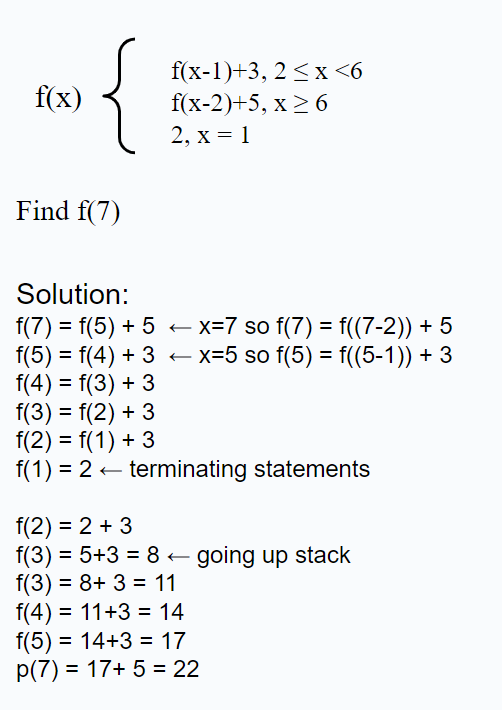
Problem: Calculate the factorial of a number using recursion.
Write a recursive function in Python to calculate the factorial of a non-negative integer n. The factorial of a non-negative integer n is the product of all positive integers less than or equal to n.
Solution:
def factorial(n):
if n == 0:
return 1
else:
return n * factorial(n - 1)
result = factorial(5)
print("The factorial of 5 is:", result)
Problem: Write a program that displavs the nth number of the fibonacci series
Example Input: 8
Example Output: 13
def fibonacci(x):
if x==1:
return(0) # First terminating statement
if x == 2:
return(1) # Second terminating statement
else:
return(fibonacci(x-1)+ fibonacci(x-2))
for i in range(8):
print(fibonacci(i+1))